RaiPay - Raiffeisen ENGLISH
Breadcrumb
Asset Publisher
INTERNET BANKING AND MOBILE BANKING SERVICE - RAIPAY
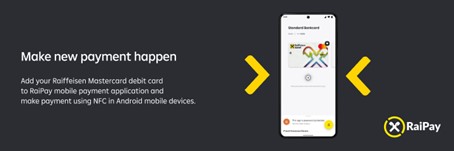
Use RaiPay with your debit card, credit card and business card service for Raiffeisen Mastercard type cards!
Why you should consider RaiPay?
| |
|
What type of cards may be enrolled?
All Retail, Premium and Private Banking, Small Bussiness and Corporate Mastercard debit cards and Mastercard credit cards provided within debit and credit card service may be used with RaiPay.
 |
Use RaiPay at every merchant where contactless payments are available and you see this symbol. |
Payments and cash withdrawals made with RaiPay are considered the same as any transaction made with plastic cards. Cards digitized in RaiPay application may at any time be suspended or deleted through Raiffeisen Direkt call center at +36-80-488-588.
Which devices can be used for RaiPay?
A mobile device with a minimum of Android 8 operating system and installed Google Play application is required.
Customers with Huawei devices - with a minimum of Android 7 operating system – may download the RaiPay R1 version from the Huawei AppGallery application.
Add your Mastercard debit card, Mastercard credit card or Mastercard business card to RaiPay today!
- Download the RaiPay application from the Google Play or Huawei AppGallery Store
- Open the application
- Accept our RaiPay General Terms&Conditions
- Grant all the neccessary permissions to the application
- Provide your mobile phone number
- Enter a 4 digit numeric RaiPay code which you want to use later on and verify it.
- To set up mobile payment, select the Add New Card option
- To add a card, hold your bank card to the device (with NFC communication turned on), or hold it in front of the device camera, or just add it manually by typing in the card details.
- The digitized (added) bank card must be activated before use. Verify the last 4 digits of the phone number displayed on the screen, where the activation SMS code will be sent. If your phone number registered with the Bank has changed, you can also request activation through our Call Center.
- If the displayed phone number is correct, press the OK button, and you will receive a PUSH notification on your device. Open this notification to view and approve the bank card digitization in the myRaiffeisen application. Customers without access to the myRaiffeisen application are asked to call our Customer Service (Call Center) to complete the card digitization.
- After approval, enter the one-time SMS code received on your phone number into the RaiPay application. Confirm by pressing the Confirm Code button, and the application will be ready for mobile payments.
- We will send an SMS notification to your phone number registered with the bank confirming the successful registration of your bank card.
How to pay with android mobile devices?
To use your mobile device for mobile payment, hold your device close to the terminal (with NFC communication turned on). You have to unlock the device with the method set up on the device (fingerprint scanning, face recognition, passcode or pattern) before every transaction.
In case of big value payments (and on some specific devices) the application may ask for the RaiPay passcode or biometric identification set up during enrolment. A confirmation screen will appear on a successful payment.
To pay with RaiPay, please set RaiPay application as the default mobile payment application in the device’s settings or in RaiPay application.
How to register loyalty cards?
If you want to store your loyalty cards together with your bank cards and use them easily during purchases, you can do so effortlessly in the RaiPay application.
You can easily add, edit, delete, and manage your loyalty cards in the Loyalty Card menu of the application.